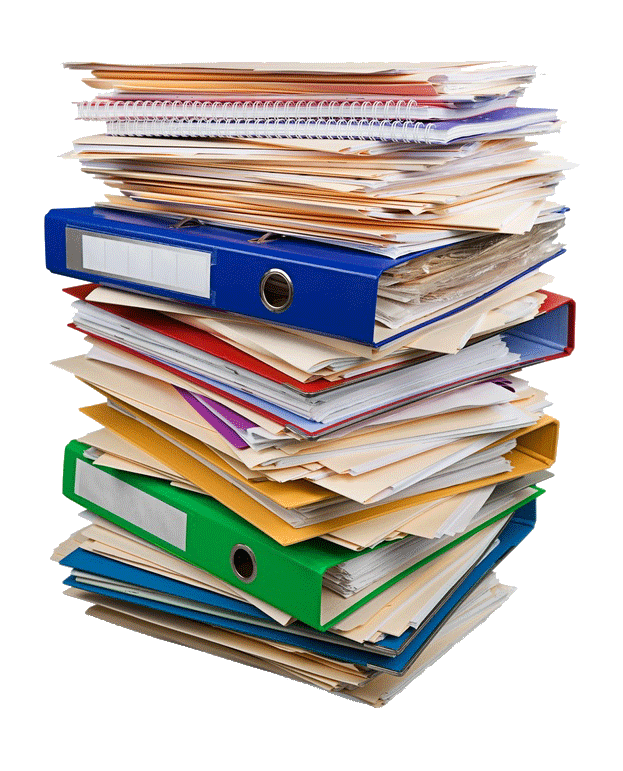
Documents to PDF
Digitize your records for quick retrieval and compliance.Document scanning projects consist of Preparation, Scanning and Indexing.
Preparation includes all activities required to get your documents ready for scanning. This includes removing staples and inserting barcode sheets with indexing information. When required, this is charged at an hourly rate.
Next, your documents are scanned into multi-page TIFF or PDF files using the indexing requirements that you specify.
Finally, your scanned files may be processed on the computer to enable full-text searches. Sometimes though, searching a large quantity of documents is more effective by using simple keywords such as a name, date, category or case # rather than doing a full text search.
For large projects, you need to decide how you want to retrieve your items. You might search by classification, the year, case number or client name.
Each document can be digitally tagged using barcodes created from your client list, case number and other data. So when you search for 1999, you'll see all documents from that year. If you search for Insurance 1999, you'll only see Insurance documents from 1999.
1) For larger batches requiring little preparation or organization, simply stop by or use our cost calculator for an estimate.
For complex projects, determine what (index) variables you will need for retrieval. Ex: Name, Date, Classification etc. Additional variables will increase the preparation and indexing cost.
2) When available, prepare lists with these variables as they pertain to your project. This may be a client list, case ID list, list of years, list of document classifications (insurance, medical, legal, closed, current etc). Each document will be tagged with the desired variable for easy retrieval. You can also save money by doing this preparation yourself. We can send you barcode labels or cover sheets to place within your files to enable proper indexing. Watch our tutorial to do this properly.
3) Request an estimate or call using our Request Estimate Form. Describe your project briefly and upload a few pictures of your files. If necessary, we'll send a representative for a more detailed quote.
Undergoing Maintenance
The default output for scanned documents is PDF. Other formats such as Microsoft Word or Excel are available. While you'll find OCR to be highly accurate for text-only and simple layouts, keep in mind that documents with complex layouts, or including charts and graphics, may require additional prep work to ensure the original formatting is retained in the conversion.

Standard PDF documents are basically big archives of images without any textual data. OCR, or optical character recognition, is a process that processes these images to recognize the text on the page. While it can only be used on typewritten text, OCR is highly accurate and is a great way to search through large volumes of text for specific content. It can also be used for inputting large volumes of data without needing to retype all of it.
Undergoing Maintenance
| Document Scanning to PDF (Bulk +OCR) | ||
| Under 500 | 29¢/pg | |
| 500-1500 | 16¢/pg | |
| 1500+ | 10¢/pg | |
| Document Scanning to PDF (w/indexing) | ||
| All quantities | Call for quote | |
| Scan Preparation | ||
| Call for quote |
.gif)